Part 1: Setting up the project
In this first part of the tutorial series, we’ll set up the foundation for our user management microservice. By the end of this tutorial, you’ll have a basic Flask application with SQLAlchemy configured, ready for adding features like user registration, authentication, and more.
What you’ll learn in Part 1
- How to set up a Python project with Flask and SQLAlchemy.
- How to structure your project for scalability.
- How to configure a SQLite database for development.
- How to run your Flask application locally.
Prerequisites
Before we begin, ensure you have the following installed:
- Python 3.7+: Download and install Python from python.org.
- pip: Python’s package manager (comes pre-installed with Python).
- Basic knowledge of Python: Familiarity with Python syntax and concepts will be helpful.
Step 1: Create a project directory
Start by creating a directory for your project:
mkdir user-management-microservice cd user-management-microservice
Step 2: Set up a virtual environment
A virtual environment isolates your project dependencies from the global Python installation. Create and activate a virtual environment:
On macOS/Linux:
python -m venv venv source venv/bin/activate
On Windows:
python -m venv venv venv\Scripts\activate
Once activated, your terminal prompt will show the virtual environment name (venv).
Step 3: Install required packages
Install the necessary Python packages using pip:
pip install Flask SQLAlchemy Flask-SQLAlchemy
Here’s what each package does:
- Flask: A lightweight web framework for building APIs.
- SQLAlchemy: An ORM (Object-Relational Mapping) tool for database interactions.
- Flask-SQLAlchemy: Integrates SQLAlchemy with Flask.
Step 4: Create the project structure
Organize your project with the following structure:
user-management-microservice/ ├── app/ │ ├── __init__.py │ ├── models.py │ ├── routes.py ├── config.py ├── run.py ├── requirements.txt
File descriptions
app/__init__.py: Initializes the Flask app and SQLAlchemy.app/models.py: Defines the database models (e.g.,User).app/routes.py: Contains the API routes (e.g.,/api/users).config.py: Stores configuration settings (e.g., database URL).run.py: Entry point to run the application.requirements.txt: Lists the project dependencies.
Step 5: Write the configuration file
Create a config.py file to store your application’s configuration:
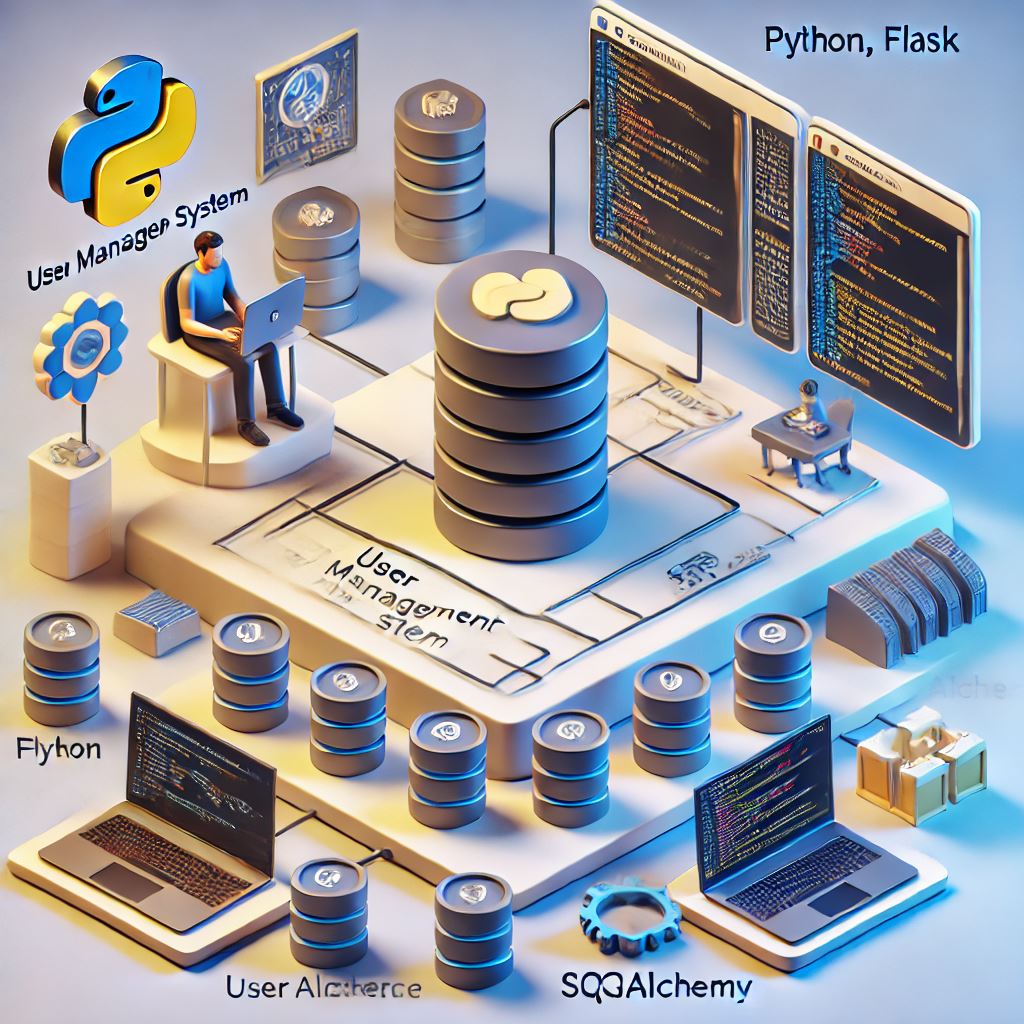


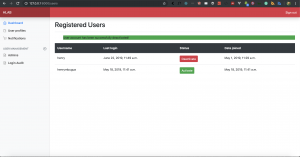
Facebook Comments