Welcome to Part 6 of the tutorial series: “Build a Production-Ready User Management Microservice with Flask and SQLAlchemy: A Step-by-Step Guide”. In this part, we’ll focus on writing unit tests for your Flask application. Unit testing ensures your microservice is reliable, maintainable, and free of bugs. By the end of this tutorial, you’ll have a fully tested Flask microservice, giving you confidence in its functionality and stability.
What you learn in part 6
- Understand the importance of unit testing for building robust applications.
- Set up a testing environment for your Flask application.
- Write unit tests for routes, models, and authentication logic.
- Test edge cases and error scenarios.
- Run and automate tests using tools like
pytest and unittest.
Prerequisites
Before you begin, complete Part 1, Part 2, Part 3, Part 4, and Part 5 of the series. You should have:
- A Flask application with SQLAlchemy configured.
- A
User model with password hashing.
- CRUD operations for the
User model.
- JWT authentication for securing endpoints.
- Error handling and input validation.
- Logging and monitoring configured.
Step 1: Set up a testing environment
To write unit tests, configure a separate testing environment. This ensures tests don’t interfere with your development or production databases.
Install testing dependencies
Install the following Python packages for testing:
pip install pytest pytest-cov requests
pip install pytest pytest-cov requests
pip install pytest pytest-cov requests
pytest: A testing framework for writing and running tests.pytest-cov: A plugin for measuring test coverage.requests: A library for making HTTP requests (useful for testing API endpoints).
Update app/__init__.py
Modify the create_app function to support a testing configuration:
from logging.handlers import RotatingFileHandler
from prometheus_flask_exporter import PrometheusMetrics
from flask import Flask, jsonify, request
from flask_sqlalchemy import SQLAlchemy
from flask_jwt_extended import JWTManager
from config import Config
def create_app(test_config=None):
app.config.from_object('config.Config')
app.config.from_mapping(test_config)
# Initialize Prometheus metrics
metrics = PrometheusMetrics(app) # Enable default metrics
# Create logs directory if it doesn't exist
if not os.path.exists('logs'):
# Set up a rotating file handler
file_handler = RotatingFileHandler(
'logs/microservice.log', maxBytes=10240, backupCount=10
file_handler.setFormatter(logging.Formatter(
'%(asctime)s %(levelname)s: %(message)s [in %(pathname)s:%(lineno)d]'
file_handler.setLevel(logging.INFO)
app.logger.addHandler(file_handler)
# Set the log level for the application
app.logger.setLevel(logging.INFO)
app.logger.info('Microservice startup')
return jsonify({"error": "Not Found", "message": "The requested resource was not found"}), 404
def internal_error(error):
return jsonify({"error": "Internal Server Error", "message": "Something went wrong on the server"}), 500
app.register_blueprint(routes.bp)
import os
import logging
from logging.handlers import RotatingFileHandler
from prometheus_flask_exporter import PrometheusMetrics
from flask import Flask, jsonify, request
from flask_sqlalchemy import SQLAlchemy
from flask_jwt_extended import JWTManager
from config import Config
db = SQLAlchemy()
jwt = JWTManager()
def create_app(test_config=None):
app = Flask(__name__)
if test_config is None:
app.config.from_object('config.Config')
else:
app.config.from_mapping(test_config)
db.init_app(app)
jwt.init_app(app)
# Initialize Prometheus metrics
metrics = PrometheusMetrics(app) # Enable default metrics
# Configure logging
if not app.debug:
# Create logs directory if it doesn't exist
if not os.path.exists('logs'):
os.mkdir('logs')
# Set up a rotating file handler
file_handler = RotatingFileHandler(
'logs/microservice.log', maxBytes=10240, backupCount=10
)
file_handler.setFormatter(logging.Formatter(
'%(asctime)s %(levelname)s: %(message)s [in %(pathname)s:%(lineno)d]'
))
file_handler.setLevel(logging.INFO)
app.logger.addHandler(file_handler)
# Set the log level for the application
app.logger.setLevel(logging.INFO)
app.logger.info('Microservice startup')
@app.errorhandler(404)
def not_found(error):
return jsonify({"error": "Not Found", "message": "The requested resource was not found"}), 404
@app.errorhandler(500)
def internal_error(error):
return jsonify({"error": "Internal Server Error", "message": "Something went wrong on the server"}), 500
with app.app_context():
from . import routes
app.register_blueprint(routes.bp)
db.create_all()
return app
import os
import logging
from logging.handlers import RotatingFileHandler
from prometheus_flask_exporter import PrometheusMetrics
from flask import Flask, jsonify, request
from flask_sqlalchemy import SQLAlchemy
from flask_jwt_extended import JWTManager
from config import Config
db = SQLAlchemy()
jwt = JWTManager()
def create_app(test_config=None):
app = Flask(__name__)
if test_config is None:
app.config.from_object('config.Config')
else:
app.config.from_mapping(test_config)
db.init_app(app)
jwt.init_app(app)
# Initialize Prometheus metrics
metrics = PrometheusMetrics(app) # Enable default metrics
# Configure logging
if not app.debug:
# Create logs directory if it doesn't exist
if not os.path.exists('logs'):
os.mkdir('logs')
# Set up a rotating file handler
file_handler = RotatingFileHandler(
'logs/microservice.log', maxBytes=10240, backupCount=10
)
file_handler.setFormatter(logging.Formatter(
'%(asctime)s %(levelname)s: %(message)s [in %(pathname)s:%(lineno)d]'
))
file_handler.setLevel(logging.INFO)
app.logger.addHandler(file_handler)
# Set the log level for the application
app.logger.setLevel(logging.INFO)
app.logger.info('Microservice startup')
@app.errorhandler(404)
def not_found(error):
return jsonify({"error": "Not Found", "message": "The requested resource was not found"}), 404
@app.errorhandler(500)
def internal_error(error):
return jsonify({"error": "Internal Server Error", "message": "Something went wrong on the server"}), 500
with app.app_context():
from . import routes
app.register_blueprint(routes.bp)
db.create_all()
return app
The code configures unit testing by allowing the app to load a custom test configuration. When test_config is provided, the app overrides the default configuration using app.config.from_mapping(test_config). This ensures tests run with specific settings, such as an in-memory database, without modifying the production configuration.
Create a test configuration
Add a test configuration to your config.py file:
SQLALCHEMY_DATABASE_URI = os.getenv('DATABASE_URL', 'sqlite:///app.db') # Use SQLite by default
SQLALCHEMY_TRACK_MODIFICATIONS = False # Disable modification tracking
JWT_SECRET_KEY = os.getenv('JWT_SECRET_KEY', 'your-secret-key') # Change this to a secure key
class TestConfig(Config):
SQLALCHEMY_DATABASE_URI = 'sqlite:///:memory:' # Use an in-memory SQLite database for testing
import os
class Config:
SQLALCHEMY_DATABASE_URI = os.getenv('DATABASE_URL', 'sqlite:///app.db') # Use SQLite by default
SQLALCHEMY_TRACK_MODIFICATIONS = False # Disable modification tracking
JWT_SECRET_KEY = os.getenv('JWT_SECRET_KEY', 'your-secret-key') # Change this to a secure key
DEBUG_METRICS=True
class TestConfig(Config):
SQLALCHEMY_DATABASE_URI = 'sqlite:///:memory:' # Use an in-memory SQLite database for testing
TESTING = True
import os
class Config:
SQLALCHEMY_DATABASE_URI = os.getenv('DATABASE_URL', 'sqlite:///app.db') # Use SQLite by default
SQLALCHEMY_TRACK_MODIFICATIONS = False # Disable modification tracking
JWT_SECRET_KEY = os.getenv('JWT_SECRET_KEY', 'your-secret-key') # Change this to a secure key
DEBUG_METRICS=True
class TestConfig(Config):
SQLALCHEMY_DATABASE_URI = 'sqlite:///:memory:' # Use an in-memory SQLite database for testing
TESTING = True
The code configures unit testing by defining TestConfig, which inherits from Config. It sets SQLALCHEMY_DATABASE_URI to an in-memory SQLite database, ensuring tests run in isolation without affecting real data. It also enables TESTING, which allows Flask to handle errors differently and provides better debugging during tests.
Directory Structure
your_project/
├── app/
│ ├── __init__.py
│ ├── routes.py
│ ├── models.py
│ └── ...
├── tests/
│ ├── __init__.py
│ ├── conftest.py
│ ├── test_models.py
│ ├── test_routes.py
│ └── ...
├── config.py
├── logs/
├── docker-compose.yml
├── prometheus.yml
└── ...
your_project/
├── app/
│ ├── __init__.py
│ ├── routes.py
│ ├── models.py
│ └── ...
├── tests/
│ ├── __init__.py
│ ├── conftest.py
│ ├── test_models.py
│ ├── test_routes.py
│ └── ...
├── config.py
├── logs/
├── docker-compose.yml
├── prometheus.yml
└── ...
The tests/ folder organizes unit and integration tests for the project.
__init__.py: Marks the folder as a Python package, allowing test modules to be imported.conftest.py: Defines reusable test fixtures (e.g., creating a test app and database) to simplify test setup.test_models.py: Contains tests for database models, ensuring data validation and relationships work correctly.test_routes.py: Tests API routes to verify request handling, authentication, and expected responses.
By structuring tests this way, the project ensures reliability and maintainability while keeping test logic separate from application code.
Step 2: Create conftest.py
The conftest.py file defines fixtures that you can share across multiple test files. This avoids code duplication and makes your test suite more maintainable.
Create conftest.py
Create a conftest.py file in the tests directory and add the following code:
from app import create_app, db
# Create the Flask app with test configuration
app = create_app(test_config={
'SQLALCHEMY_DATABASE_URI': 'sqlite:///:memory:',
'JWT_SECRET_KEY': 'test-secret-key' # Add JWT secret key for testing
# Set up the application context and database
db.create_all() # Create all database tables
yield app # Yield the app for testing
db.drop_all() # Drop all database tables after testing
# Create a test client for making requests
import pytest
from app import create_app, db
@pytest.fixture
def app():
# Create the Flask app with test configuration
app = create_app(test_config={
'SQLALCHEMY_DATABASE_URI': 'sqlite:///:memory:',
'TESTING': True,
'JWT_SECRET_KEY': 'test-secret-key' # Add JWT secret key for testing
})
# Set up the application context and database
with app.app_context():
db.create_all() # Create all database tables
yield app # Yield the app for testing
db.drop_all() # Drop all database tables after testing
@pytest.fixture
def client(app):
# Create a test client for making requests
return app.test_client()
import pytest
from app import create_app, db
@pytest.fixture
def app():
# Create the Flask app with test configuration
app = create_app(test_config={
'SQLALCHEMY_DATABASE_URI': 'sqlite:///:memory:',
'TESTING': True,
'JWT_SECRET_KEY': 'test-secret-key' # Add JWT secret key for testing
})
# Set up the application context and database
with app.app_context():
db.create_all() # Create all database tables
yield app # Yield the app for testing
db.drop_all() # Drop all database tables after testing
@pytest.fixture
def client(app):
# Create a test client for making requests
return app.test_client()
The code sets up unit testing for a Flask application using pytest. The app fixture creates the Flask app with a test configuration, initializes the database, and ensures a clean state by creating and dropping tables before and after tests. The client fixture provides a test client to simulate HTTP requests, enabling API testing without running the server.
Step 3: Write unit tests
Write unit tests for the following:
- Database Models: Test the
User model and its methods.
- Routes: Test API endpoints (e.g.,
/api/register, /api/login).
- Authentication: Test JWT authentication and protected routes.
Test database models
Create a file tests/test_models.py to test the User model:
from app.models import User
def test_user_creation(app):
user = User(username='testuser', email='test@example.com')
user.set_password('password')
# Retrieve the user from the database
retrieved_user = User.query.filter_by(username='testuser').first()
assert retrieved_user is not None
assert retrieved_user.email == 'test@example.com'
assert retrieved_user.check_password('password') is True
assert retrieved_user.check_password('wrongpassword') is False
import pytest
from app import db
from app.models import User
@pytest.fixture
def test_user_creation(app):
with app.app_context():
user = User(username='testuser', email='test@example.com')
user.set_password('password')
db.session.add(user)
db.session.commit()
# Retrieve the user from the database
retrieved_user = User.query.filter_by(username='testuser').first()
assert retrieved_user is not None
assert retrieved_user.email == 'test@example.com'
assert retrieved_user.check_password('password') is True
assert retrieved_user.check_password('wrongpassword') is False
import pytest
from app import db
from app.models import User
@pytest.fixture
def test_user_creation(app):
with app.app_context():
user = User(username='testuser', email='test@example.com')
user.set_password('password')
db.session.add(user)
db.session.commit()
# Retrieve the user from the database
retrieved_user = User.query.filter_by(username='testuser').first()
assert retrieved_user is not None
assert retrieved_user.email == 'test@example.com'
assert retrieved_user.check_password('password') is True
assert retrieved_user.check_password('wrongpassword') is False
This code defines a test for creating and validating a user in the database.
- The
test_user_creation function runs within the test application context.
- It creates a
User instance with a username and email, then sets the password securely.
- The function adds the user to the database and commits the transaction.
- It retrieves the user by username and verifies that the user exists.
- It asserts that the retrieved email matches the expected value.
- It checks that the correct password returns
True, while an incorrect password returns False.
This test ensures that user creation, password hashing, and authentication work correctly.
Test Routes
Create a file tests/test_routes.py to test API endpoints. Here’s the updated code for test_routes.py:
def test_register_user(client):
response = client.post('/api/register', json={
'email': 'test@example.com',
assert response.status_code == 201
assert 'id' in response.json
assert response.json['username'] == 'testuser'
assert response.json['email'] == 'test@example.com'
def test_login_user(client):
register_response = client.post('/api/register', json={
'email': 'test@example.com',
assert register_response.status_code == 201 # Ensure registration is successful
# Test login with correct credentials
login_response = client.post('/api/login', json={
'email': 'test@example.com',
assert login_response.status_code == 200 # Ensure login is successful
assert 'access_token' in login_response.json # Ensure access_token is present
# Test login with incorrect credentials
failed_login_response = client.post('/api/login', json={
'email': 'test@example.com',
'password': 'wrongpassword'
assert failed_login_response.status_code == 401 # Ensure login fails
assert 'error' in failed_login_response.json # Ensure error message is present
def test_protected_route(client):
client.post('/api/register', json={
'email': 'test@example.com',
# Log in to get a JWT token
login_response = client.post('/api/login', json={
'email': 'test@example.com',
assert login_response.status_code == 200 # Ensure login is successful
# Extract the access token
token = login_response.get_json().get("access_token")
assert token is not None # Ensure token was returned
# Include the token in the Authorization header
headers = {"Authorization": f"Bearer {token}"}
# Correct route: "/api/protected"
response = client.get('/api/protected', headers=headers)
assert response.status_code == 200 # Should return 200 if authorized
assert 'message' in response.get_json() # Ensure response contains a message
assert 'message' in response.get_json() # Ensure response contains a message
def test_register_user(client):
response = client.post('/api/register', json={
'username': 'testuser',
'email': 'test@example.com',
'password': 'password'
})
assert response.status_code == 201
assert 'id' in response.json
assert response.json['username'] == 'testuser'
assert response.json['email'] == 'test@example.com'
def test_login_user(client):
# Register a user first
register_response = client.post('/api/register', json={
'username': 'testuser',
'email': 'test@example.com',
'password': 'password'
})
assert register_response.status_code == 201 # Ensure registration is successful
# Test login with correct credentials
login_response = client.post('/api/login', json={
'username': 'testuser',
'email': 'test@example.com',
'password': 'password'
})
assert login_response.status_code == 200 # Ensure login is successful
assert 'access_token' in login_response.json # Ensure access_token is present
# Test login with incorrect credentials
failed_login_response = client.post('/api/login', json={
'username': 'testuser',
'email': 'test@example.com',
'password': 'wrongpassword'
})
assert failed_login_response.status_code == 401 # Ensure login fails
assert 'error' in failed_login_response.json # Ensure error message is present
def test_protected_route(client):
# Register a new user
client.post('/api/register', json={
'username': 'testuser',
'email': 'test@example.com',
'password': 'password'
})
# Log in to get a JWT token
login_response = client.post('/api/login', json={
'username': 'testuser',
'email': 'test@example.com',
'password': 'password'
})
assert login_response.status_code == 200 # Ensure login is successful
# Extract the access token
token = login_response.get_json().get("access_token")
assert token is not None # Ensure token was returned
# Include the token in the Authorization header
headers = {"Authorization": f"Bearer {token}"}
# Correct route: "/api/protected"
response = client.get('/api/protected', headers=headers)
assert response.status_code == 200 # Should return 200 if authorized
assert 'message' in response.get_json() # Ensure response contains a message
assert 'message' in response.get_json() # Ensure response contains a message
def test_register_user(client):
response = client.post('/api/register', json={
'username': 'testuser',
'email': 'test@example.com',
'password': 'password'
})
assert response.status_code == 201
assert 'id' in response.json
assert response.json['username'] == 'testuser'
assert response.json['email'] == 'test@example.com'
def test_login_user(client):
# Register a user first
register_response = client.post('/api/register', json={
'username': 'testuser',
'email': 'test@example.com',
'password': 'password'
})
assert register_response.status_code == 201 # Ensure registration is successful
# Test login with correct credentials
login_response = client.post('/api/login', json={
'username': 'testuser',
'email': 'test@example.com',
'password': 'password'
})
assert login_response.status_code == 200 # Ensure login is successful
assert 'access_token' in login_response.json # Ensure access_token is present
# Test login with incorrect credentials
failed_login_response = client.post('/api/login', json={
'username': 'testuser',
'email': 'test@example.com',
'password': 'wrongpassword'
})
assert failed_login_response.status_code == 401 # Ensure login fails
assert 'error' in failed_login_response.json # Ensure error message is present
def test_protected_route(client):
# Register a new user
client.post('/api/register', json={
'username': 'testuser',
'email': 'test@example.com',
'password': 'password'
})
# Log in to get a JWT token
login_response = client.post('/api/login', json={
'username': 'testuser',
'email': 'test@example.com',
'password': 'password'
})
assert login_response.status_code == 200 # Ensure login is successful
# Extract the access token
token = login_response.get_json().get("access_token")
assert token is not None # Ensure token was returned
# Include the token in the Authorization header
headers = {"Authorization": f"Bearer {token}"}
# Correct route: "/api/protected"
response = client.get('/api/protected', headers=headers)
assert response.status_code == 200 # Should return 200 if authorized
assert 'message' in response.get_json() # Ensure response contains a message
assert 'message' in response.get_json() # Ensure response contains a message
This code defines unit tests for user registration, login, and access to a protected route.
test_register_user
- Sends a
POST request to /api/register with user details.
- Asserts that the response status code is
201, indicating successful registration.
- Ensures that the response contains the user’s
id, username, and email.
test_login_user
- Registers a user first to ensure login has valid credentials.
- Sends a
POST request to /api/login with correct credentials and verifies a 200 status and the presence of an access_token.
- Attempts to log in with an incorrect password and asserts that the response returns
401 with an error message.
test_protected_route
- Registers a user and logs in to obtain an
access_token.
- Extracts the token from the login response and includes it in the
Authorization header as Bearer <token>.
- Sends a
GET request to /api/protected and asserts that the response returns 200 with a valid message.
These tests verify that user authentication, authorization, and access control work correctly.
Step 4: Run and automate tests
Run tests
Run the tests using pytest:
pytest tests/ --cov=app
Expected output
When you run the command, you’ll see output similar to this:
============================= test session starts =============================
platform darwin -- Python 3.12.3, pytest-8.3.4, pluggy-1.5.0
rootdir: /path/to/your_project
tests/test_routes.py ... [100%]
---------- coverage: platform darwin, python 3.12.3-final-0 ----------
-------------------------------------
-------------------------------------
============================== 3 passed in 0.35s ==============================
============================= test session starts =============================
platform darwin -- Python 3.12.3, pytest-8.3.4, pluggy-1.5.0
rootdir: /path/to/your_project
plugins: cov-6.0.0
collected 3 items
tests/test_routes.py ... [100%]
---------- coverage: platform darwin, python 3.12.3-final-0 ----------
Name Stmts Miss Cover
-------------------------------------
app/__init__.py 38 4 89%
app/models.py 13 1 92%
app/routes.py 85 31 64%
app/schemas.py 6 0 100%
-------------------------------------
TOTAL 142 36 75%
============================== 3 passed in 0.35s ==============================
============================= test session starts =============================
platform darwin -- Python 3.12.3, pytest-8.3.4, pluggy-1.5.0
rootdir: /path/to/your_project
plugins: cov-6.0.0
collected 3 items
tests/test_routes.py ... [100%]
---------- coverage: platform darwin, python 3.12.3-final-0 ----------
Name Stmts Miss Cover
-------------------------------------
app/__init__.py 38 4 89%
app/models.py 13 1 92%
app/routes.py 85 31 64%
app/schemas.py 6 0 100%
-------------------------------------
TOTAL 142 36 75%
============================== 3 passed in 0.35s ==============================
Description of the output
- Test session summary:
- The output starts with details about the test environment, including the Python version,
pytest version, and the directory where the tests are running.
- It lists the number of tests collected (e.g.,
collected 3 items).
- Test progress:
- Each dot (
.) represents a passing test. For example:
tests/test_routes.py ... indicates three tests passed in test_routes.py.
- Coverage Report:
- The
--cov=app flag generates a coverage report showing how much of your code the tests cover.
- The report includes:
- Stmts: Total number of executable statements in the file.
- Miss: Number of statements not executed by the tests.
- Cover: Percentage of code covered by tests.
- In the example above:
app/__init__.py has 89% coverage.app/models.py has 92% coverage.app/routes.py has 64% coverage.app/schemas.py has 100% coverage.- The TOTAL coverage is 75%.
- Test Summary:
- The final line (
3 passed in 0.35s) confirms that all 3 tests passed successfully in 0.35 seconds.
Automate tests
Integrate tests into a CI/CD pipeline (e.g., GitHub Actions, GitLab CI). Here’s an example GitHub Actions workflow (.github/workflows/tests.yml):
- uses: actions/checkout@v2
uses: actions/setup-python@v2
- name: Install dependencies
python -m pip install --upgrade pip
pip install -r requirements.txt
pip install pytest pytest-cov
run: pytest tests/ --cov=app
name: Run Tests
on: [push, pull_request]
jobs:
test:
runs-on: ubuntu-latest
steps:
- uses: actions/checkout@v2
- name: Set up Python
uses: actions/setup-python@v2
with:
python-version: '3.9'
- name: Install dependencies
run: |
python -m pip install --upgrade pip
pip install -r requirements.txt
pip install pytest pytest-cov
- name: Run tests
run: pytest tests/ --cov=app
name: Run Tests
on: [push, pull_request]
jobs:
test:
runs-on: ubuntu-latest
steps:
- uses: actions/checkout@v2
- name: Set up Python
uses: actions/setup-python@v2
with:
python-version: '3.9'
- name: Install dependencies
run: |
python -m pip install --upgrade pip
pip install -r requirements.txt
pip install pytest pytest-cov
- name: Run tests
run: pytest tests/ --cov=app
This GitHub Actions workflow runs tests automatically whenever someone pushes code or opens a pull request. It first checks out the repository, then sets up Python 3.9 on the runner. Next, it upgrades pip, installs dependencies from requirements.txt, and adds pytest and pytest-cov for testing and coverage reporting. Finally, it runs pytest on the tests/ directory while measuring code coverage for the app module. This workflow ensures that all changes pass the test suite before merging, improving code quality and stability.
Task: write more tests for remaining endpoints
Your current test coverage for app/routes.py is 64%, which means there are still untested endpoints. Your task is to write additional tests to improve the coverage. Here’s what you need to do:
1. Test the /api/users Endpoint
- Write tests for the following scenarios:
- Fetch all users (
GET /api/users).
- Fetch a single user by ID (
GET /api/users/<id>).
- Update a user (
PUT /api/users/<id>).
- Delete a user (
DELETE /api/users/<id>).
2. Test error scenarios
- Write tests for error cases, such as:
- Fetching a non-existent user (
GET /api/users/999).
- Updating a user with invalid data (
PUT /api/users/<id> with missing fields).
- Deleting a non-existent user (
DELETE /api/users/999).
3. Test protected routes
- Write tests for protected routes, such as:
- Accessing
/api/protected without a valid JWT token.
- Accessing
/api/protected with an expired or invalid token.
4. Test edge cases
- Write tests for edge cases, such as:
- Registering a user with a duplicate username or email.
- Logging in with incorrect credentials multiple times (test rate limiting, if implemented).
5. Improve coverage for app/__init__.py
- Write tests for the
create_app function to ensure it works correctly with and without a test_config.
Full code for part 6
You can find the complete code for this tutorial in the GitHub repository.
What’s Next?
In Part 7, you’ll dive into containerizing your microservice with Docker. Here’s what you’ll learn:
- Create a
Dockerfile for your Flask application.
- Use Docker Compose to manage multi-container setups.
- Run your application in a containerized environment.
Stay tuned! 
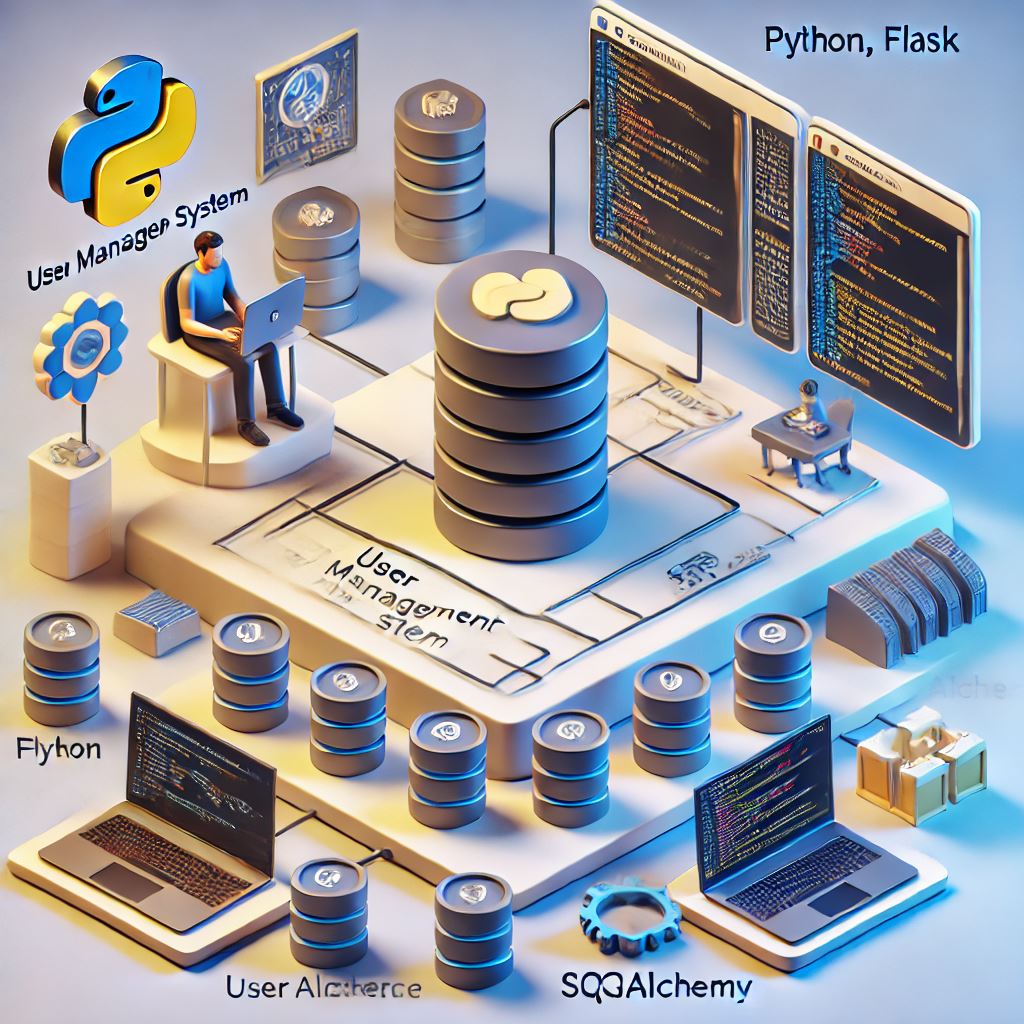


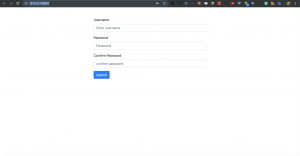

Facebook Comments